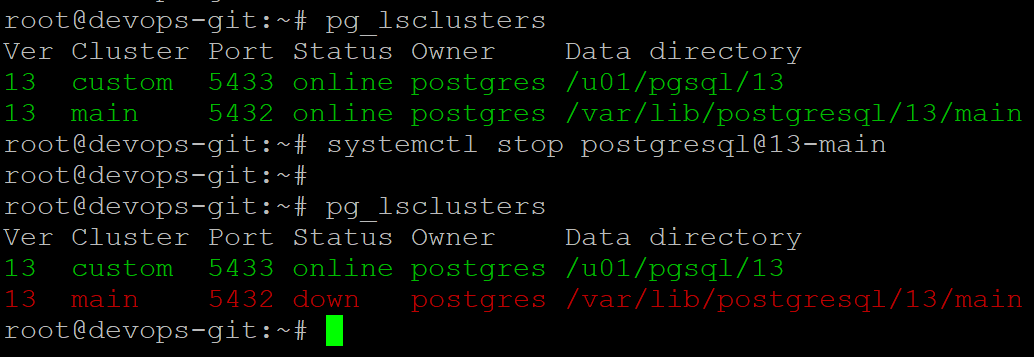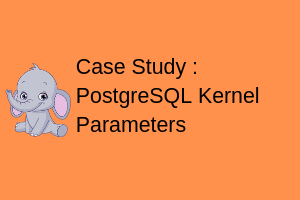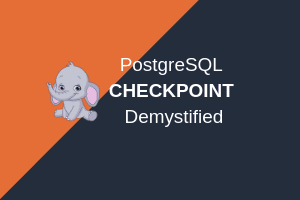Table of Contents
How to install PostgreSQL 13 in UBUNTU From Repository
PostgreSQL can be installed by means of two ways
- Installing from source
- Installing binary packages
Each method has its own advantages and disadvantages, however, we will limit this post to learn how to install PostgreSQL using binaries packages.
Follow the steps here to get the automated scripts to install PostgreSQL 13 in RHEL 7.
Install PostgreSQL 13 – UBUNTU 16.04[step by step]:
I assume that all the prerequisites for installing PostgreSQL have met, I highly recommend to follow this link to learn more about prerequisites.
Check the version of ubuntu
|
1 2 3 4 5 6 |
root@devops-git:~# lsb_release -a No LSB modules are available. Distributor ID: Ubuntu Description: Ubuntu 16.04.6 LTS Release: 16.04 Codename: xenial |
Open the following link to select Linux version.
After selecting the ubuntu options, I got the following options.
|
1 2 3 4 5 6 7 8 9 10 11 12 |
# Create the file repository configuration: sudo sh -c 'echo "deb http://apt.postgresql.org/pub/repos/apt $(lsb_release -cs)-pgdg main" > /etc/apt/sources.list.d/pgdg.list' # Import the repository signing key: wget --quiet -O - https://www.postgresql.org/media/keys/ACCC4CF8.asc | sudo apt-key add - # Update the package lists: sudo apt-get update # Install the latest version of PostgreSQL. # If you want a specific version, use 'postgresql-12' or similar instead of 'postgresql': sudo apt-get -y install postgresql |
Sample output after executing the above commands
|
1 2 3 4 5 6 7 8 9 10 11 12 |
root@devops-git:~# <span style="color: #ff0000;">sh -c 'echo "deb http://apt.postgresql.org/pub/repos/apt $(lsb_release -cs)-pgdg main" > /etc/apt/sources.list.d/pgdg.list' </span>root@devops-git:~# <span style="color: #ff0000;">wget --quiet -O - https://www.postgresql.org/media/keys/ACCC4CF8.asc | sudo apt-key add -</span> OK root@devops-git:~# <span style="color: #ff0000;">sudo apt-get update</span> Hit:1 http://asia-southeast1.gce.archive.ubuntu.com/ubuntu xenial InRelease Hit:2 http://asia-southeast1.gce.archive.ubuntu.com/ubuntu xenial-updates InRelease Hit:3 http://asia-southeast1.gce.archive.ubuntu.com/ubuntu xenial-backports InRelease Hit:4 http://security.ubuntu.com/ubuntu xenial-security InRelease Hit:5 http://archive.canonical.com/ubuntu xenial InRelease Hit:6 http://apt.postgresql.org/pub/repos/apt xenial-pgdg InRelease Reading package lists... Done root@devops-git:~# |
The following command will install PostgreSQL 13 on UBUNTU 16
apt-get -y install postgresql
|
1 2 3 4 5 6 7 8 9 10 11 12 13 14 15 16 17 18 19 20 21 22 23 24 25 26 27 28 29 30 31 32 33 34 35 |
root@devops-git:~# apt-get -y install postgresql Reading package lists... Done .. .. <span style="color: #ff0000;">Creating config file /etc/postgresql-common/createcluster.conf</span> with new version Building PostgreSQL dictionaries from installed myspell/hunspell packages... Removing obsolete dictionary files: Setting up postgresql-13 (13.1-1.pgdg16.04+1) ... Creating new PostgreSQL cluster 13/main ... <span style="color: #ff0000;">/usr/lib/postgresql/13/bin/initdb -D /var/lib/postgresql/13/main --auth-local peer --auth-host md5 </span>The files belonging to this database system will be owned by user "postgres". This user must also own the server process. The database cluster will be initialized with locale "en_US.UTF-8". The default database encoding has accordingly been set to "UTF8". The default text search configuration will be set to "english". Data page checksums are disabled. fixing permissions on existing directory <span style="color: #ff0000;">/var/lib/postgresql/13/main</span> ... ok creating subdirectories ... ok selecting dynamic shared memory implementation ... posix ... ... Success. You can now start the database server using: <span style="color: #ff0000;">pg_ctlcluster 13 main start</span> Ver Cluster Port Status Owner Data directory Log file 13 main 5432 down postgres /var/lib/postgresql/13/main /var/log/postgresql/postgresql-13-main.log update-alternatives: using /usr/share/postgresql/13/man/man1/postmaster.1.gz to provide /usr/share/man/man1/postmaster.1.gz (postmaster.1.gz) in auto mode Setting up postgresql (13+223.pgdg16.04+1) ... |
To start the cluster run the below command
pg_ctlcluster 13 main start
|
1 2 3 4 5 6 7 8 9 10 11 12 13 14 15 |
root@devops-git:~# pg_ctlcluster 13 main start root@devops-git:~# root@devops-git:~# root@devops-git:~# root@devops-git:~# root@devops-git:~# ps -ef | grep postgres postgres 6360 1 0 14:23 ? 00:00:00 /usr/lib/postgresql/13/bin/postgres -D /var/lib/postgresql/13/main -c config_file=/etc/postgresql/13/main/postgresql.conf postgres 6362 6360 0 14:23 ? 00:00:00 postgres: 13/main: checkpointer postgres 6363 6360 0 14:23 ? 00:00:00 postgres: 13/main: background writer postgres 6364 6360 0 14:23 ? 00:00:00 postgres: 13/main: walwriter postgres 6365 6360 0 14:23 ? 00:00:00 postgres: 13/main: autovacuum launcher postgres 6366 6360 0 14:23 ? 00:00:00 postgres: 13/main: stats collector postgres 6367 6360 0 14:23 ? 00:00:00 postgres: 13/main: logical replication launcher root 6487 2624 0 14:26 pts/1 00:00:00 grep --color=auto postgres root@devops-git:~# |
From the above output, we can confirm that pg_ctlcluster is initdb equivalent in ubuntu.
During installation, PostgreSQL first creates a common configuration file at
/etc/postgresql-common/createcluster.conf
While initializing a new cluster, PostgreSQL takes the data directory location from the above configuraton file.
How to initialize PostgreSQL 13 database cluster in a non default location
- Stop PostgreSQL 13 database cluster if it is already running
root@devops-git:~# service postgresql stop
- Modify the data directory location in common configuration file
|
1 2 3 4 5 |
root@devops-git:~# cat /etc/postgresql-common/createcluster.conf | grep data # Default data directory. <span style="color: #ff0000;">data_directory = '/u01/pgsql/13'</span> # Unset by default, i.e. transaction logs remain in the data directory. root@devops-git:~# |
- Create required directories
mkdir -p /u01/pgsql/13
chown -R postgres:postgres /u01/pgsql/13
- Initialize the new cluster with pg_ctlcluster command
pg_createcluster –start 13 custom
Sample output
|
1 2 3 4 5 6 7 8 9 10 11 12 13 14 15 16 17 18 19 20 21 22 23 24 25 26 27 28 29 |
root@devops-git:~# pg_createcluster --start 13 custom Creating new PostgreSQL cluster 13/custom ... /usr/lib/postgresql/13/bin/initdb -D /u01/pgsql/13 --auth-local peer --auth-host md5 The files belonging to this database system will be owned by user "postgres". This user must also own the server process. The database cluster will be initialized with locale "en_US.UTF-8". The default database encoding has accordingly been set to "UTF8". The default text search configuration will be set to "english". Data page checksums are disabled. fixing permissions on existing directory /u01/pgsql/13 ... ok creating subdirectories ... ok selecting dynamic shared memory implementation ... posix selecting default max_connections ... 100 selecting default shared_buffers ... 128MB selecting default time zone ... Etc/UTC creating configuration files ... ok running bootstrap script ... ok performing post-bootstrap initialization ... ok syncing data to disk ... ok Success. You can now start the database server using: pg_ctlcluster 13 custom start Ver Cluster Port Status Owner Data directory Log file 13 custom 5433 online postgres /u01/pgsql/13 /var/log/postgresql/postgresql-13-custom.log |
- Start the cluster
pg_ctlcluster 13 custom start
|
1 2 3 4 5 6 7 8 9 10 11 12 13 14 |
root@devops-git:~# pg_ctlcluster 13 custom start root@devops-git:~# root@devops-git:~# root@devops-git:~# root@devops-git:~# ps -ef | grep postgres postgres 6697 1 0 14:33 ? 00:00:00 /usr/lib/postgresql/13/bin/postgres -D /u01/pgsql/13 -c config_file=/etc/postgresql/13/custom/postgresql.conf postgres 6699 6697 0 14:33 ? 00:00:00 postgres: 13/custom: checkpointer postgres 6700 6697 0 14:33 ? 00:00:00 postgres: 13/custom: background writer postgres 6701 6697 0 14:33 ? 00:00:00 postgres: 13/custom: walwriter postgres 6702 6697 0 14:33 ? 00:00:00 postgres: 13/custom: autovacuum launcher postgres 6703 6697 0 14:33 ? 00:00:00 postgres: 13/custom: stats collector postgres 6704 6697 0 14:33 ? 00:00:00 postgres: 13/custom: logical replication launcher root 6734 2624 0 14:34 pts/1 00:00:00 grep --color=auto postgres root@devops-git:~# |
The above process creates a new instance called custom, we can find that from below tool
|
1 2 3 4 5 6 |
root@devops-git:~# pg_lsclusters Ver Cluster Port Status Owner Data directory Log file 13 custom 5433 online postgres /u01/pgsql/13 /var/log/postgresql/postgresql-13-custom.log 13 main 5432 online postgres /var/lib/postgresql/13/main /var/log/postgresql/postgresql-13-main.log root@devops-git:~# root@devops-git:~# |
Now stop previous cluster created by default with
systemctl stop postgresql@13-main
Now check the status of postgresql service
Words from postgreshelp
Thank you for giving your valuable time to read the above information. I hope the content served your purpose in reaching out the blog.
Suggestions for improvement of the blog are highly appreciable. Please contact us for any information/suggestion/feedback.
If you want to be updated with all our articles
please follow us on Facebook | Twitter
Please subscribe to our newsletter.